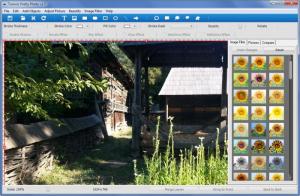ToolWiz Pretty Photo
2.7
Size: 0 Bytes
Downloads: 3624
Platform: Windows (All Versions)
This application’s functionality can be divided into two categories: edit photos and create collages. By editing a photo you can remove unwanted elements and beautify said image. By using the collage functionality you can come up with beautiful collages that will impress others.
As expected, a comprehensive setup wizard will help you install ToolWiz Pretty Photo on your Windows-powered machine. When it’s done, said wizard will ask to launch ToolWiz Pretty Photo (the image editor) and ToolWiz Collage Photo (the tool to create collages).
The interface layout for ToolWiz Pretty Photo is just what you would expect from a photo editor: the image you’re working on is front and center, buttons for various editing functions are presented all around it.
The interface layout for ToolWiz Collage Photo is made up of two panels: the one to the left presents the images you loaded, the one to the right allows you to mix the images and come up with a nice collage.
There is a lot you can do with ToolWiz Pretty Photo: resize, crop, rotate, flip, take a screenshot, add objects (line, arrow, stamp, and more), add frames, add shadows, adjust brightness and contrast, add an image filter, and more.
There are several types of collages you can create with ToolWiz Collage Photo: pattern collage (the images are arranged based on a pattern; there’s a pattern designer tool that allows you to create a custom pattern), free collage (you get to arrange the images as you see fit), image joint (join two or more images). For each collage you can pick a frame and a background image.
ToolWiz is free for all users.
Powerful image editing functionality is put at your disposal by ToolWiz Pretty Photo. On top of that, you can create cool collages with the accompanying ToolWiz Collage Photo.
Pros
Installing ToolWiz Pretty Photo is a straightforward matter. You can use the application to edit images and to create collages. The simple interface makes it easy to access this application’s functionality. ToolWiz Pretty Photo is free for all users.
Cons
None that I could think of.
ToolWiz Pretty Photo
2.7
Download
ToolWiz Pretty Photo Awards

ToolWiz Pretty Photo Editor’s Review Rating
ToolWiz Pretty Photo has been reviewed by George Norman on 07 Oct 2013. Based on the user interface, features and complexity, Findmysoft has rated ToolWiz Pretty Photo 5 out of 5 stars, naming it Essential